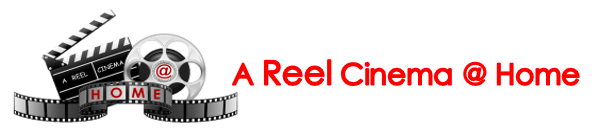Denon X6200W 9.2 Channel 4K Ultra HD Receiver
We use the Denon X6200W 9.2 Channel 4K Ultra HD receiver. We purchased this receiver based solely off the fact that we needed a receiver that could handle a large Klipsch Reference speaker setup. Also a priority for us was a receiver that could handle 3D movie pass-through, our current set-up now, and allow us to expand to Dolby Atmos in the future. With a one-speaker to one-channel setup, the X6200W is more than capable of handling handle our current 7.2 setup.

Technical specifications:
- 9.2 Channel A/V Receiver with 140W per Channel
- 11.2 Channel Processing; 13.2 Channel Pre-Outs
- Built-in Wi-Fi with Dual Antennas
- Built-in Bluetooth
- 2 Independent Subwoofer Out
- 2115W
- Automatic Room Acoustics Systems
- Dolby Atmos up to 7.1.4
- Auro 3D Ready
- DTS:X Ready
- Built in Wi-Fi and Bluetooth
- AM & FM Tuners, Internet Radio
- 8 HDMI Inputs (7 back/1 front), 3 HDMI Outputs
- 3D Signal Pass-Through
- 3 Multi-Room Zones
The receiver is heavy weighing in at 31.3 pounds. It takes two people to remove it from the box. Of all the home theater components, the Denon receiver required the most work to setup. Anyone who tells you a Denon receiver is simple to setup is lying. Using a Denon receiver requires an investment of time that is well worth it in the end.
It took us approximately 3.5 hours to setup the receiver and cord management. The process included arranging the 7.2 speakers in the room, measuring and cutting speaker wire, installing banana plugs, connecting HDMI and component cables, testing connections (blu-ray, cable, Wii), speaker calibration, projector adjusting, and readjusting the receiver to generate a working picture and sound. The Denon receiver on-screen menu guides you through the initial setup including the Audyssey microphone testing for sound calibration.
After getting everything connected, cord management became the priority. Cord management is a necessity with 7.2 channel setup. We labeled every HDMI cord connection and every speaker wire connection. We strongly encourage you to do the same. We use velcro zip ties with custom labels for cord management. I do not want to imagine the mess of tangled cords that would result if we didn’t take the time for proper cable management.
This Denon X6200W 9.2 4K Ultra HD receiver serves as the command center of our home cinema setup. This receiver has 8 HDMI Inputs, 3 HDMI Outputs. We can switch from input-component to input-components without connecting them directly to the projector. Basically, we can switch from the blu-ray to cable television to the Wii in seconds.
Most importantly, this receiver handles transferring the 3D movie signals from the 3D capable blu-ray player to the 3D projector. With the range of available inputs and outputs we will be able to connect any new home cinema component in the future without the need to purchase a new receiver.
This high functioning receiver has built-in WiFi and Bluetooth capabilities allowing us to stream music from Sirius XM, Pandora, or Spotify. We can also listen to any number of internet radio stations. We can also stream music from our iPhones.
The receiver handles our current 7.2 Klipsch speaker configuration like a boss. The receiver also handles Dolby Atmos and DTS:X surround decoding. We don’t have an Atmos setup in our cinema today because of our room size. Purchasing a receiver with Dolby Atmos and DTS:X technology was important to us as we plan to upgrade to a 7.2.4 setup after we move.
Denon has a reputation of providing an excellent product and this reputation is well-deserved. The receiver does exactly what it should. We are more than happy with the purchase.
Copyright © 2019 - 2022 A Reel Cinema @ Home - All rights reserved.